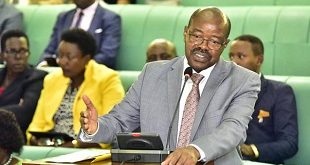By Ronald Musoke
The Uganda Communication Commission (UCC) has come out with a roadmap that will see the gradual elimination of counterfeit mobile phones off the Ugandan market with effect from January.
According to a statement from Uganda’s regulator of communications, this task will be implemented in four phases with the first being all new counterfeit phones that have not yet been subscribed to any network being denied access with effect from Jan. 31.
The second phase will see all counterfeit mobile phones, including the ones that have already been subscribed to any network getting disconnected by July 1.
Shortly afterwards, the Commission will then review the outcomes of the project relating to the implementation of the project and issues to do with e-Waste management and cloning of IMEIs. However, UCC says, the proposals for the handling of various issues in this phase are still under consideration.
In September, UCC announced that it would force telecommunication companies to make it impossible for fake phone owners to access their networks. However, following an outcry from the Ugandan public, the move was postponed to a latter date to allow consultations take place.
UCC is urging mobile phone owners to verify the authenticity of the phones they carry by either logging onto the UCC website http://www.ucc.co.ug/details.php?option=imei. Once they are logged on, the user should follow the prompts specified in the application.
Alternatively, the mobile phone owner can do so using the SMS application. The consumer types ‘IMEI’ (International Mobile Equipment Identity) and sends the SMS to the short code 8883 using any network at a nominal fee of not more than Ushs 100.
The customer is then expected to receive an instant response indicating the status of the IMEI as well as the model and manufacturer to which the IMEI is subscribed. To get to know the IMEI of your phone, press *#06#.
 The Independent Uganda: You get the Truth we Pay the Price
The Independent Uganda: You get the Truth we Pay the Price